Form-to-PDF with Signature
When browsing Internet we often see different forms with a checkbox at the end.
There we are asked to click on the checkbox to confirm that we agree to a policy or read a disclaimer.
Or maybe the owner just wants to give special importance or prominence to some information.
It is much better to ask for a visitor's signature rather than to click on a checkbox.
It inspires accountability and it looks quite cool on the website!
Below in a green box is an example of our web form with a Signature Pad. Visitors with touchscreen devices such as smartphones and tablets can sign the form/policy/terms with a stylus or a finger. Others can use a mouse.
Visitor signs and clicks the Submit button. The form is then automatically converted to a PDF file with Signature - see it in the blue box below.
The use of Form-to-PDF with Signature can be quite broad. Let's look at some examples:
- A Sign up form that can be then sent to the client as PDF with client's signature.
- As a confirmation that user agrees to Terms and Conditions.
- After a Disclaimer to make sure user understands your statement that denies something, especially responsibility.
- When customer's signature is required whether it be for sales, bookings, legal* or other important documents.
- When a business schedules specific time to meet a client, especially if a "no show" or "late" fees are in effect.
- When you need to save time - ask to sign a form/document on a website and you will get it in seconds.
- Can be used by most businesses - Lenders, Brokers, Law Firms, Retail & Wholesale Buyers, Dealerships, Service Centers, Home Businesses and Large Corporations.
Use your imagination, tell us your story of how you use Form-to-PDF with Signature. We might just publish your story here with a link to your website.
Form-to-PDF with Signature example:
This is an example how a form with Signature Pad could look like on your website.
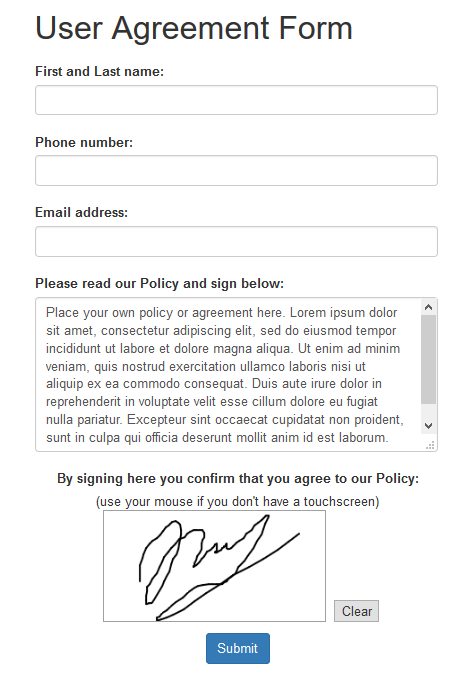
This is the PDF file that you receive when the form is submitted.
The title, font size and columns width in the PDF can be adjusted.
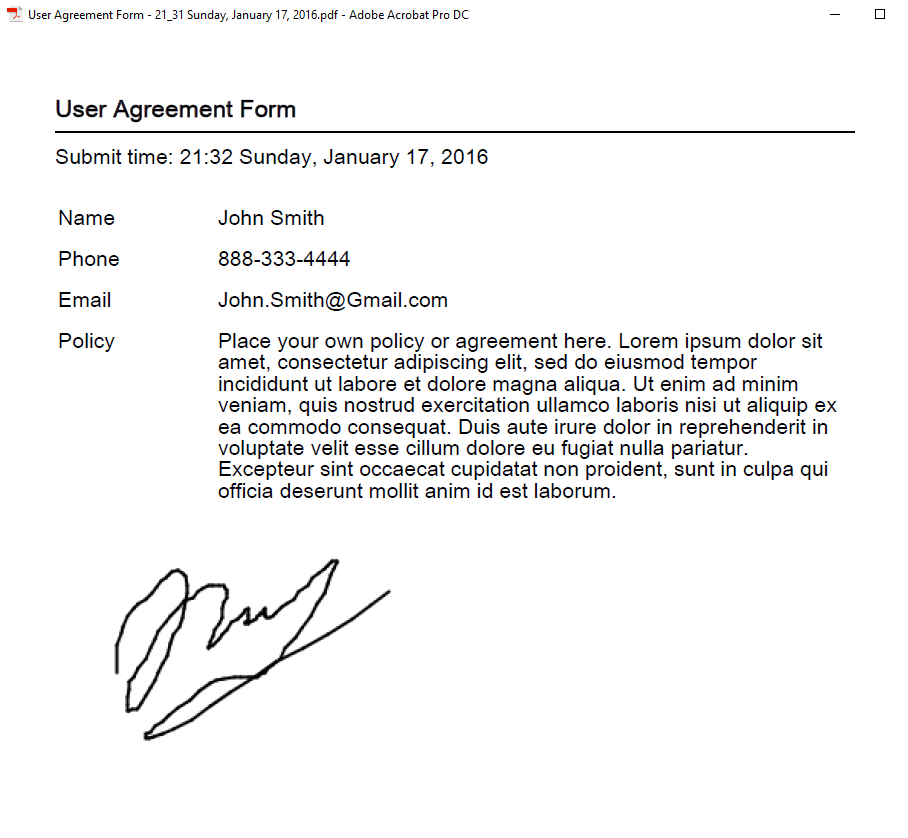
Note: Form-to-PDF can be activated on any Pro form with or without Signature Pad.
When used separately, Form-to-PDF sends you all submitted info formatted into a PDF file.
Signature Pad sends you an image of the signature.